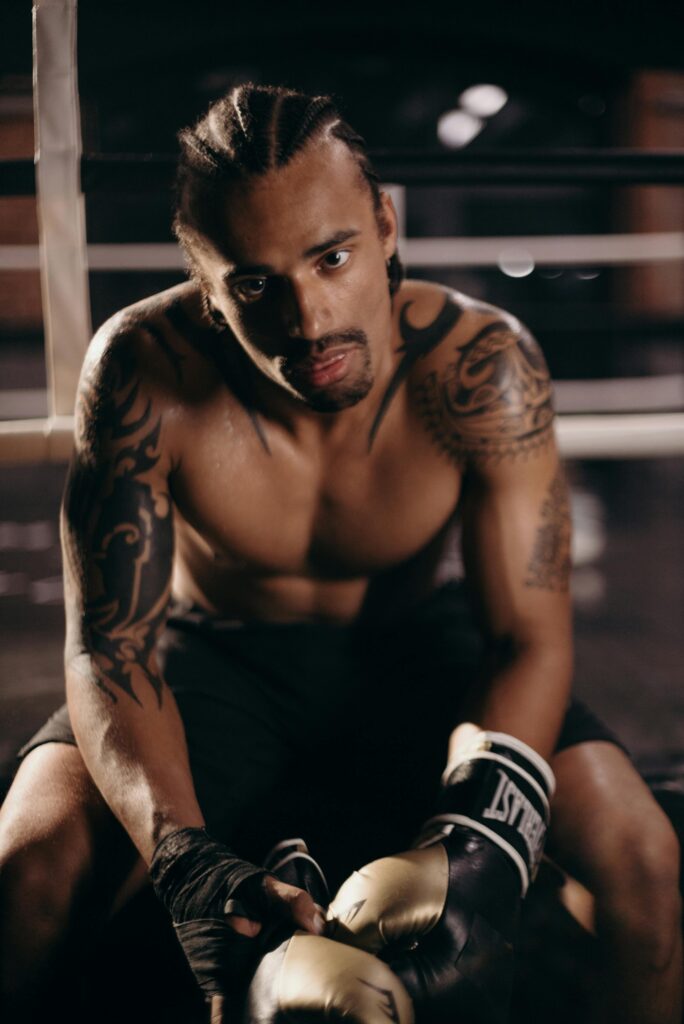Adobe Creative Cloud: A Complete Guide

Adobe Creative Cloud is a powerful suite of tools for designers, photographers, videographers, and creatives of all kinds. Whether you’re a professional or a student, it offers everything you need to bring your ideas to life. In this guide, we’ll cover what Adobe Creative Cloud is, how to download and use it, pricing details, and more.
What Is Adobe Creative Cloud?
Adobe Creative Cloud is a subscription-based service that gives users access to Adobe’s industry-leading creative software. Unlike traditional software purchases, Creative Cloud operates on a monthly or annual plan, ensuring you always have the latest updates and features.
The suite includes popular apps like Photoshop, Illustrator, Premiere Pro, After Effects, and many others. Additionally, it offers cloud storage, collaboration tools, and mobile apps to streamline your workflow.
Adobe Creative Cloud Download and Installation
To get started, you’ll need to download Adobe Creative Cloud. Here’s how:
-
Visit Adobe’s official website.
-
Click on “Download Adobe Creative Cloud”.
-
Run the installer and follow the on-screen instructions.
-
Once installed, log in with your Adobe ID or create a new account.
The Adobe Creative Cloud installer will then allow you to choose which apps you want to install. You can pick individual programs or download the entire suite.
Adobe Creative Cloud Login and Sign In
After installation, you’ll need to sign in to Adobe Creative Cloud using your Adobe ID. If you don’t have one, you can create it during the setup process.
-
Open the Adobe Creative Cloud app.
-
Enter your email and password.
-
Once logged in, you can access all your apps and cloud storage.
If you’re a student, you may be eligible for a discount by verifying your status through Adobe Creative Cloud student plans.
Adobe Creative Cloud Subscription Plans
Adobe offers several Adobe Creative Cloud plans to fit different needs:
-
All Apps Plan – Full access to all Adobe apps.
-
Single App Plan – Choose one app (e.g., Photoshop or Premiere Pro).
-
Adobe Creative Cloud Express – A simplified version for quick designs.
Adobe Creative Cloud Cost and Pricing
The Adobe Creative Cloud cost varies depending on the plan:
-
All Apps Plan: Around $54.99/month (annual commitment).
-
Single App Plan: Starts at $20.99/month.
-
Students & Teachers: Discounted rates available.
You can also try before you buy with the Adobe Creative Cloud free trial, which typically lasts seven days.
Adobe Creative Cloud Apps
The suite includes over 20 apps, such as:
-
Photoshop – Image editing
-
Illustrator – Vector graphics
-
Premiere Pro – Video editing
-
After Effects – Motion graphics
-
InDesign – Layout design
-
Lightroom – Photo management
Each app integrates seamlessly with cloud storage, making file sharing and collaboration easier.
How to Uninstall Adobe Creative Cloud
If you no longer need it, here’s how to uninstall Adobe Creative Cloud:
-
Open the Control Panel (Windows) or Applications folder (Mac).
-
Find Adobe Creative Cloud in the list.
-
Select “Uninstall” and follow the prompts.
For a complete removal, Adobe provides a dedicated cleanup tool on their website.
Final Thoughts
Adobe Creative Cloud is an essential toolkit for creatives, offering flexibility, cloud storage, and regular updates. Whether you need Adobe Creative Cloud download instructions, pricing details, or help with installation, this guide covers the basics.
If you’re still unsure, take advantage of the Adobe Creative Cloud free trial to test it out. With its wide range of apps and features, it’s a valuable resource for anyone working in design, video, or photography.
Would you like recommendations on which apps to start with? Let me know in the comments!